
- ACER ASPIRE ONE D255 WINDOWS 7 STARTER ISO DOWNLOAD INSTALL
- ACER ASPIRE ONE D255 WINDOWS 7 STARTER ISO DOWNLOAD DRIVERS
- ACER ASPIRE ONE D255 WINDOWS 7 STARTER ISO DOWNLOAD DRIVER
- ACER ASPIRE ONE D255 WINDOWS 7 STARTER ISO DOWNLOAD PASSWORD
- ACER ASPIRE ONE D255 WINDOWS 7 STARTER ISO DOWNLOAD PC
But the Ophcrack program didn't find my user account, so I had to take another method.
ACER ASPIRE ONE D255 WINDOWS 7 STARTER ISO DOWNLOAD PASSWORD
Look for your user account on the list, and you will find the password is on the right side of NT PWD column.
ACER ASPIRE ONE D255 WINDOWS 7 STARTER ISO DOWNLOAD PC
Ophcrack will attempt to recover the passwords for all of the user account on the PC device. Recovering password for the user accounts on Acer laptop. The hard drive partition information is shown.ħ. It is running quickly down the screen, so don't be panic, and you don't need to do anything here.Ħ. Actually, all of the process to recover Windows password with Ophcrack LiveCD is automatically, so you don't need to do anything after the Acer laptop is boot from the bootable disk.ĥ.

When the Ophcrack LiveCD Menu opens, you can press Enter to select the first option or do nothing to wait for it to do automatically. And then boot Acer laptop from the removable device.Ĥ. Take the removable device (USB or CD burned with Ophcrack LiveCD ISO file) insert into the locked Acer laptop. Burn the Ophcrack LiveCD ISO file to a USB or CD/DVD drive.ģ. Download the appreciate version of Ophcrack LiveCD ISO file.Ģ. 3 ways to unlock acer laptop: Method 1: Recover Acer laptop password with free tool (Only works on Windows XP/Vista/7/8) Method 2: Unlock Acer laptop with password reset disk (Works on all versions of Windows) Method 3: Reset Acer laptop to factory settings Method 1: Recover Acer laptop password with Ophcrack free toolġ. Then I searched for the methods from the net, and I finally unlock my Acer laptop without any data lost. Here is me, I forgot my password on my Acer laptop that is acer aspire one upgraded from Windows 7 to Windows 10, and are locked out of the screen. But however, it you forgot the login password, you are locked out your computer too. When you set a password on your PC, it helps to prevent the people unauthorized to get into your PC devices. Reboot into the System Rescue CD/USB, go back into gparted, and flag the restored partition 2 as bootable.Locked out of my Acer laptop forgot password Plug the System Rescue USB drive back into the Acer netbook. Reboot into the Acer System Restore software. Mark partition 1 as bootable (right-click, edit flags). Run “wizard”, and launch gtparted (icon towards the lower-left of the screen).ĭelete partition 2, create a new one, then reformat it as NTFS Plug in your System Rescue stick, and restart the netbook. Change the boot settings to check USB first. Reboot the netbook and go into the Acer BIOS settings. If you have trouble with the System Rescue CD, you can try some other distros. If it does not restart, manually shutdown and restart the computer.Ĭreate a System Rescue USB drive (Note: An alternative to the spyware-laden Daemon-tools for mounting the ISO file as a virtual CD-ROM is Virtual CloneDrive).

The system may restart when installation is complete.
ACER ASPIRE ONE D255 WINDOWS 7 STARTER ISO DOWNLOAD INSTALL
On the right, click the install link and follow the prompts.
ACER ASPIRE ONE D255 WINDOWS 7 STARTER ISO DOWNLOAD DRIVER
This will vary from system to system.Ĭhoose the driver or application you wish to install In the next window, select Restore or Recovery. This password will be required to use eRecovery in the future. You may be prompted to enter or create a password.
ACER ASPIRE ONE D255 WINDOWS 7 STARTER ISO DOWNLOAD DRIVERS
Search for the product and download the drivers.Īlternatively, the factory installed drivers and applications can be re-installed by using Acer eRecovery.Ĭlick Acer and then Acer eRecovery Management Enter your name and other personal information when prompted during the Windows operating system setup process.ĭrivers for Acer products may be found on the Acer support site. Your computer will restart after the reformatting process is complete.ģ. Your laptop's hard drive will reformat and the original applications will be reinstalled. Press the "ALT" and "F10" keys together while your computer is restarting and the Acer logo is showing to enter the Acer Aspire's reformatting utility.Ģ. Press "Enter" to save the settings and exit the BIOS utility. Use the laptop's right arrow key to scroll to "Exit." The "Exit Saving Changes" option will be highlighted. Press "Enter" to change the option to "Enabled."Ĥ. Use the laptop's right arrow key to scroll to "Main." Confirm that the "D2D Recovery" is "Enabled." If the D2D option is "Disabled," scroll down to the option using the down arrow key. Press the "F2" function key on your computer's keyboard to enter the BIOS utility.ģ.
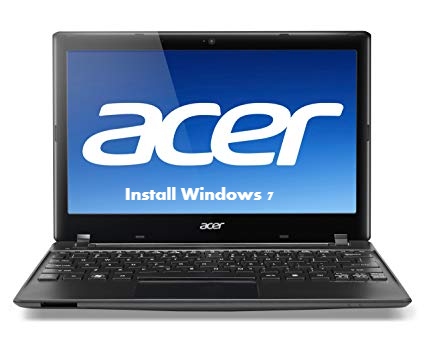
If your computer is off, turn it on by pressing the power button above the keyboard.Ģ. Click "Start," "Turn Off Computer" and then "Restart", if it is on.


 0 kommentar(er)
0 kommentar(er)
